Review and Uploading of supporting documents on POVS for Pakistan online Visa
- After submission of your visa application on Pakistan Online Visa System (POVS) to obtain Pakistan E-visa or online visa, the Visa Officer may send your visa application back to you either asking for further supporting documents or just to re-check your particulars carefully before processing your visa application. This process is called Review. You will receive an email with the subject Documents Required. How to go about the Review process? Please see the following explanation with screenshots by using the smart phone:-

2. You should be careful about the limitation of time which is 7 days and must re-submit your application within 7 days from the date of receipt of your email. If you do not do so, your application will automatically stand cancelled.
Go to Visa NADRA website and login to your account which you had created at the time of submission your application, Click Here
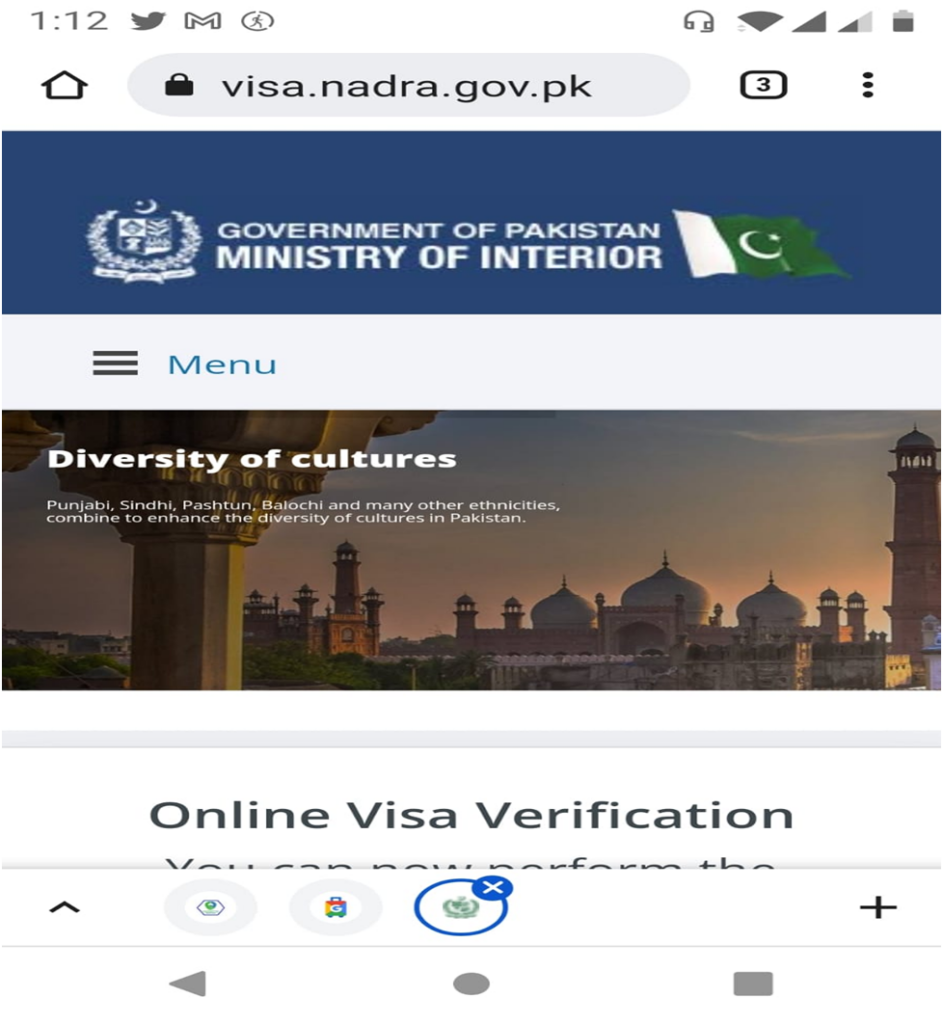


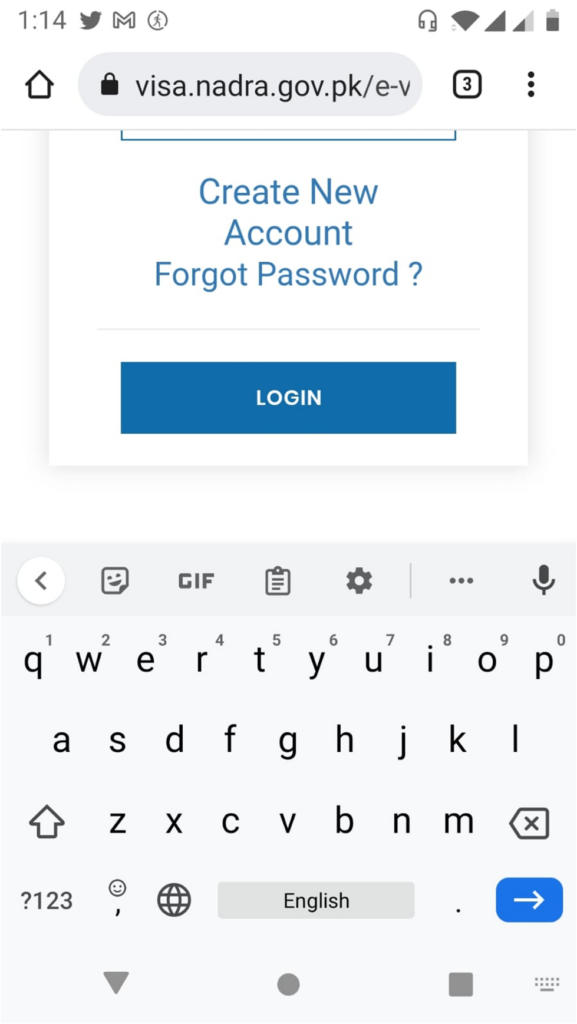
3.After log in to you account, you need to click on the Existing Application Tab and then Click on the Review Tab. You will see the tracking ID of your visa application in Red colour starting from 88 and should click on the Visa Tracking I.D to open your application to review it, you will see the following screenshots:-

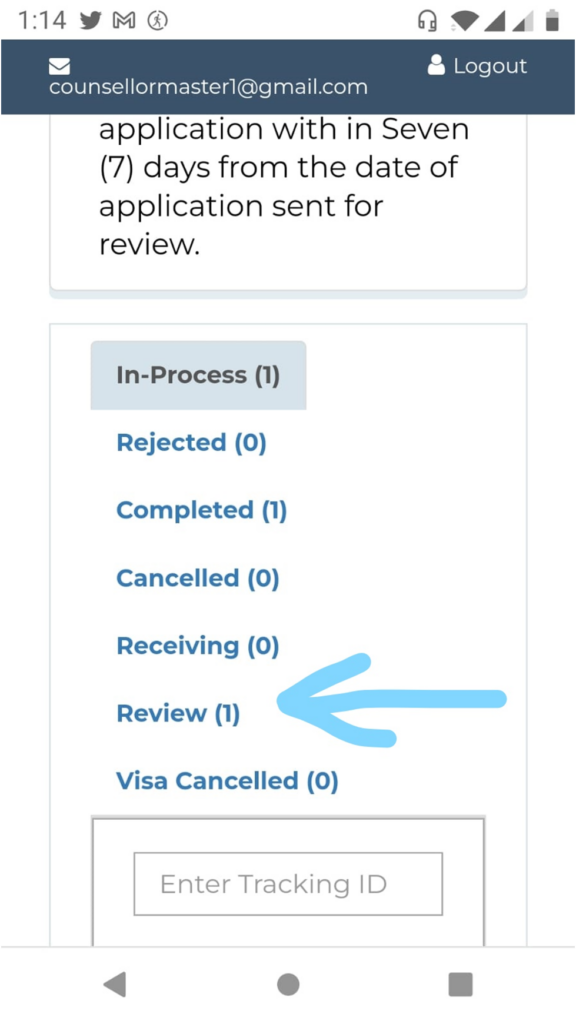

4. After clicking on your application ID starting from 88 will open your application for review, and you should scroll down to the Remarks Section and carefully read the remarks of the Visa Officer. If the officer asked you to provide further documents, you should upload the required documents. However, sometimes, the officer just send you back your application for final re-check to check your important particulars, that is, your name, your passport number, your date of birth because these information are printed on the Visa Grant Notice and cannot be edited or changed later on if the visa is approved and issued. Only the applicant can edit his/her particulars. Therefore, you should carefully recheck your important particulars. In this example, the Visa Officer has sent back the application for final re-check and did not ask for uploading further documents. See the following screenshots:-
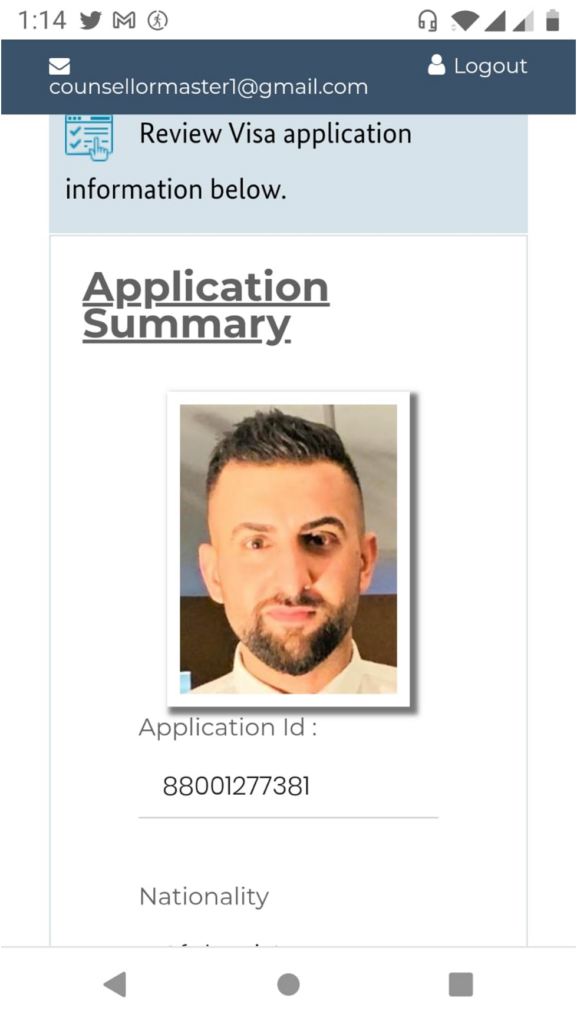
CounsellorMaster

5. If you want to edit or correct or update your personal information (Name, Passport number or date of birth), you should just Tick Mark (✔) the Update Information box as shown in the following picture. If you do not want to correct or edit or update your personal information just go ahead and do not Tick Mark the Update information box.
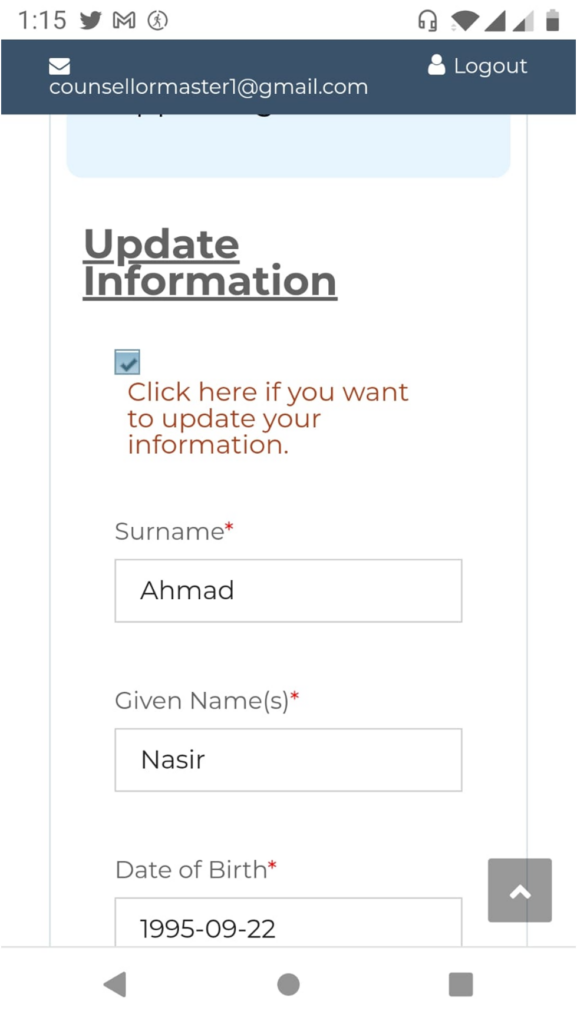
6.You can leave the remarks section blank and go ahead. However, it is better to just write a few words like: Check and found correct or It is ok and then re-submit your application as shown in the following screenshot.

7. In case you want to upload further supporting documents, always upload the correct documents under the relevant category. For example, Passport under Passport, Photograph under Photograph, sponsor letter under sponsor and the rest of the documents under the Category of “Other” as shown below:-
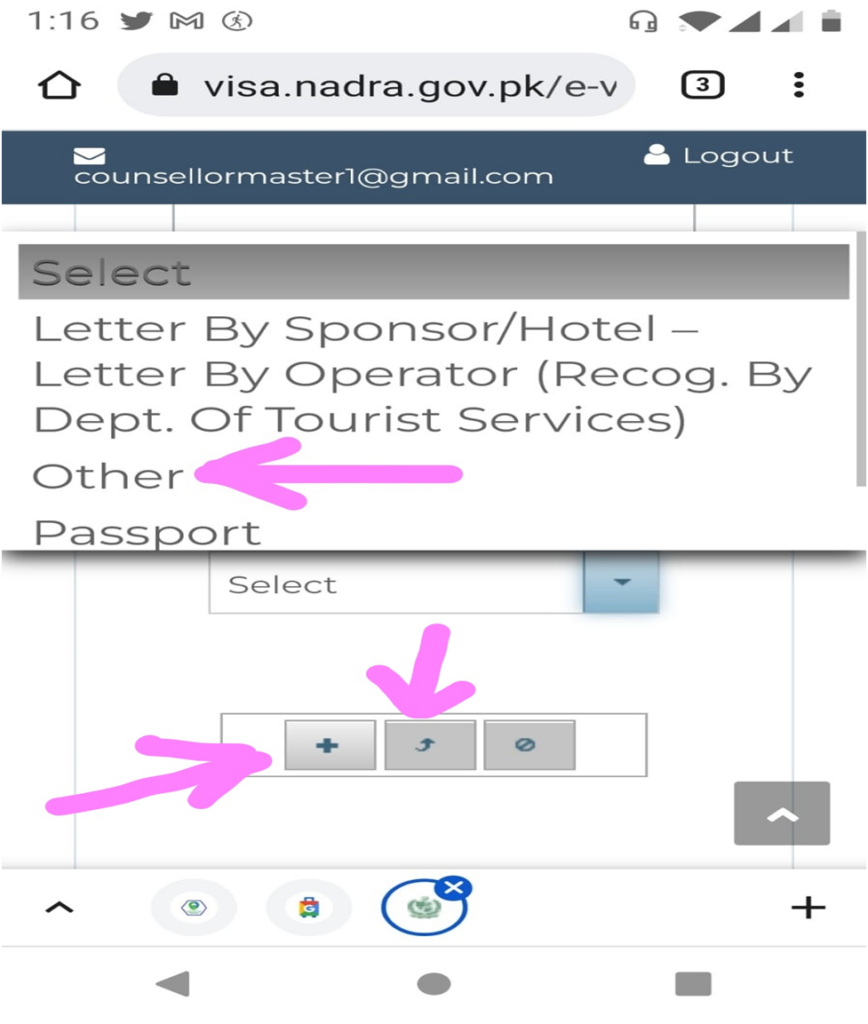
8.After completing the required task, just submit your application.
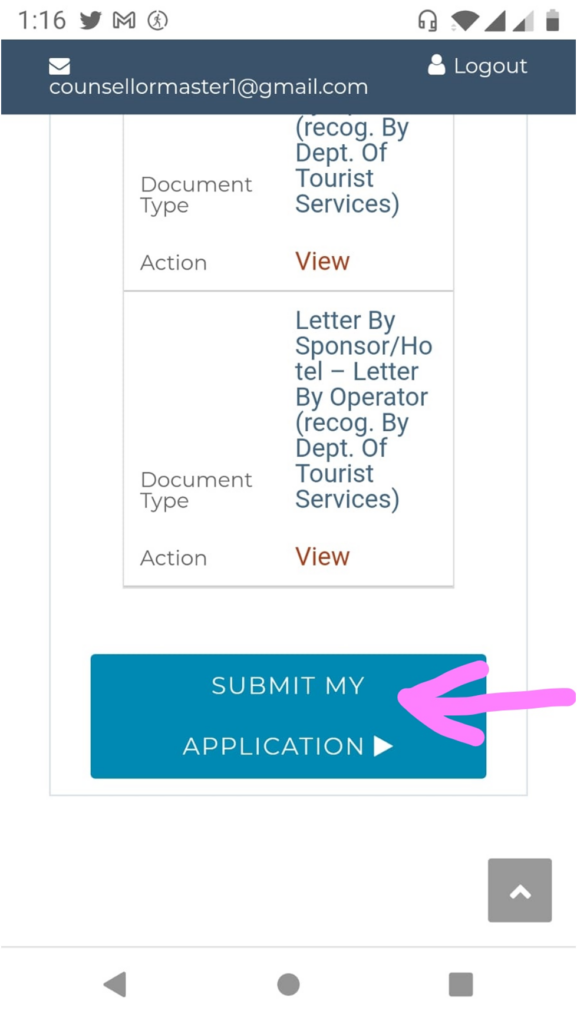
9.After submission your application, you will see the following message and have completed the task and that is it.
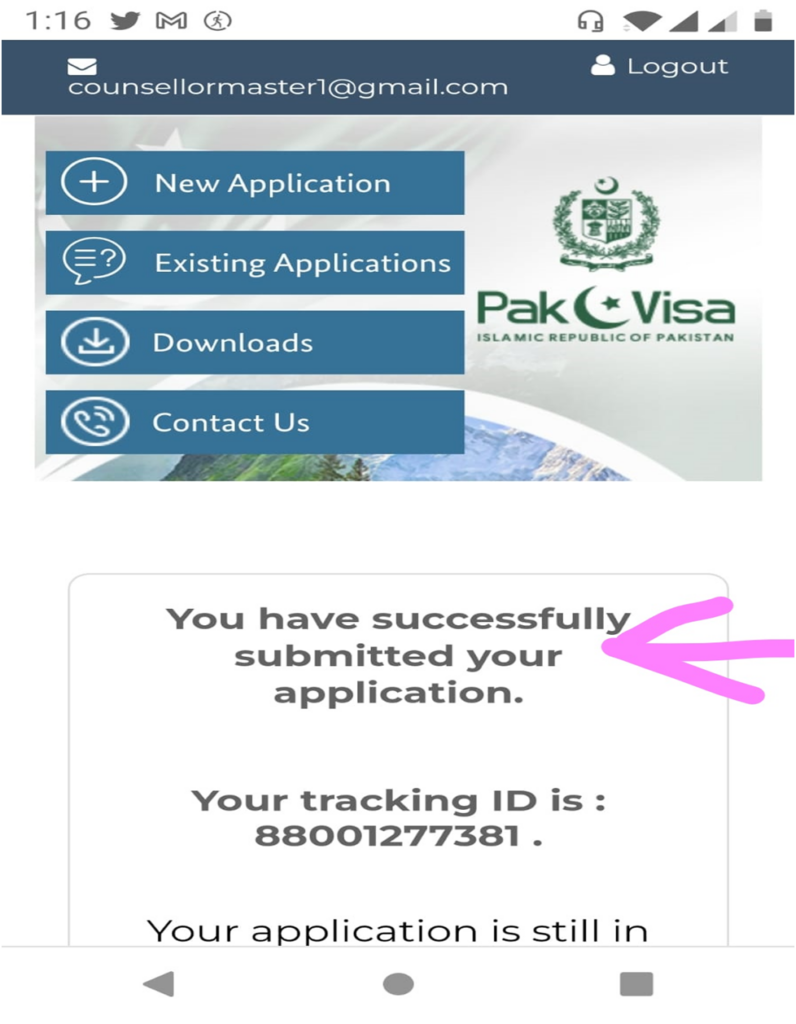
If you are using the desktop or laptop, please repeat the above procedure. However, on laptop and desktop you will go through the following process as shown in the screenshots:-
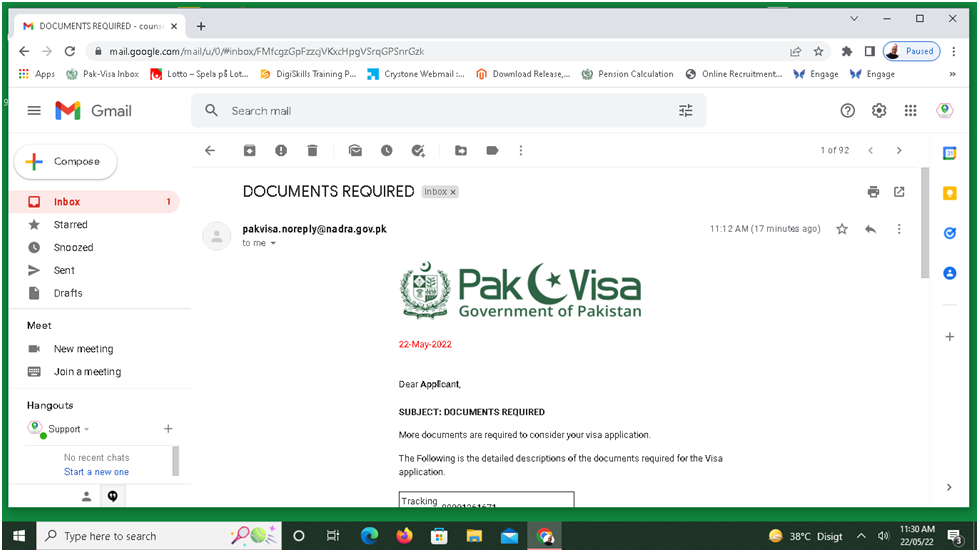
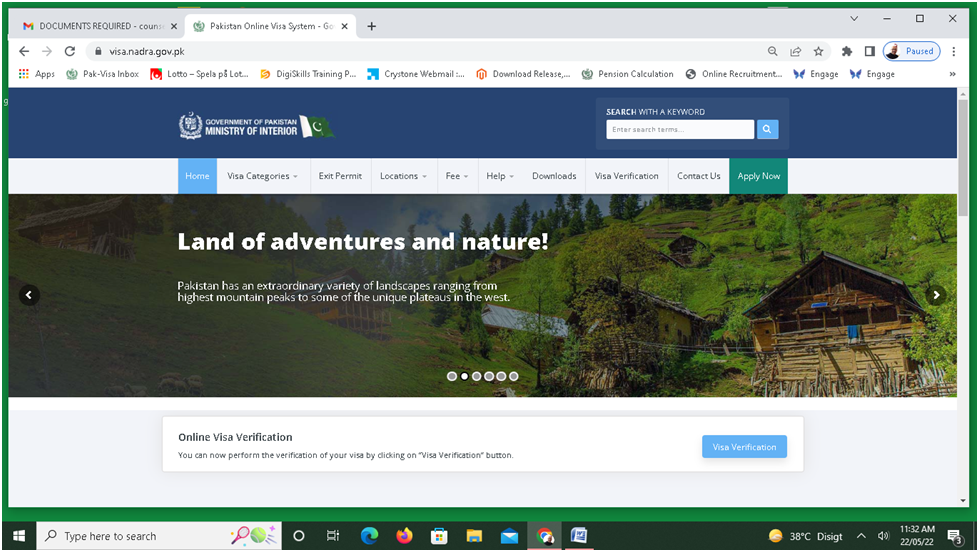


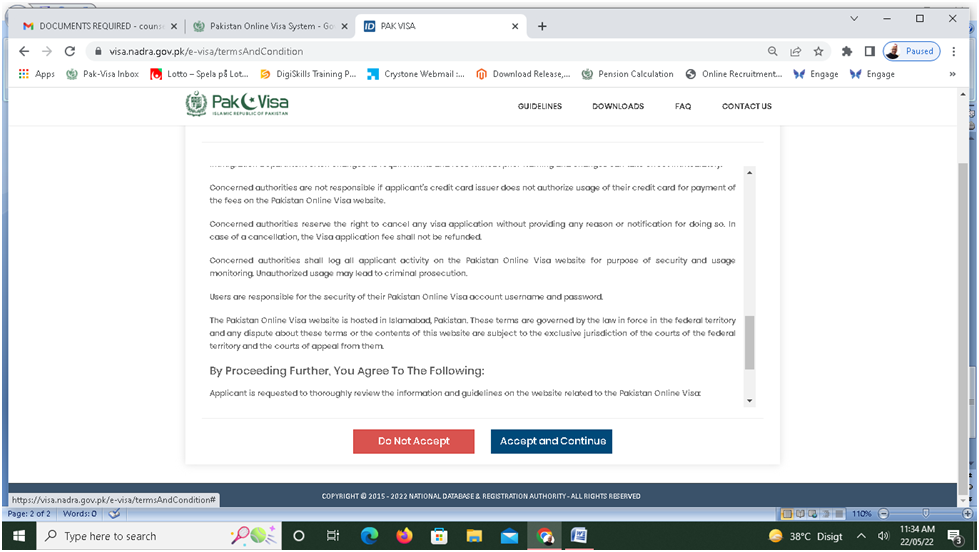

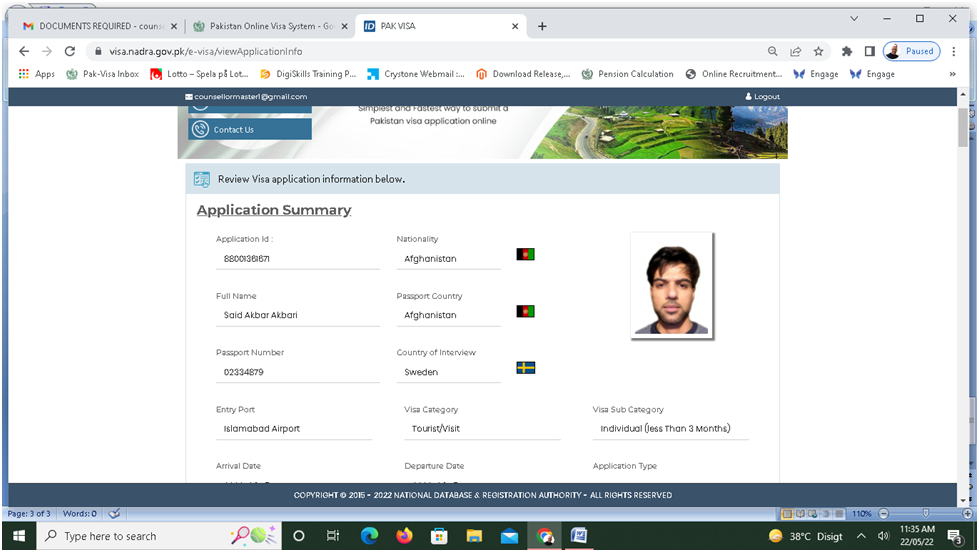
CounsellorMaster
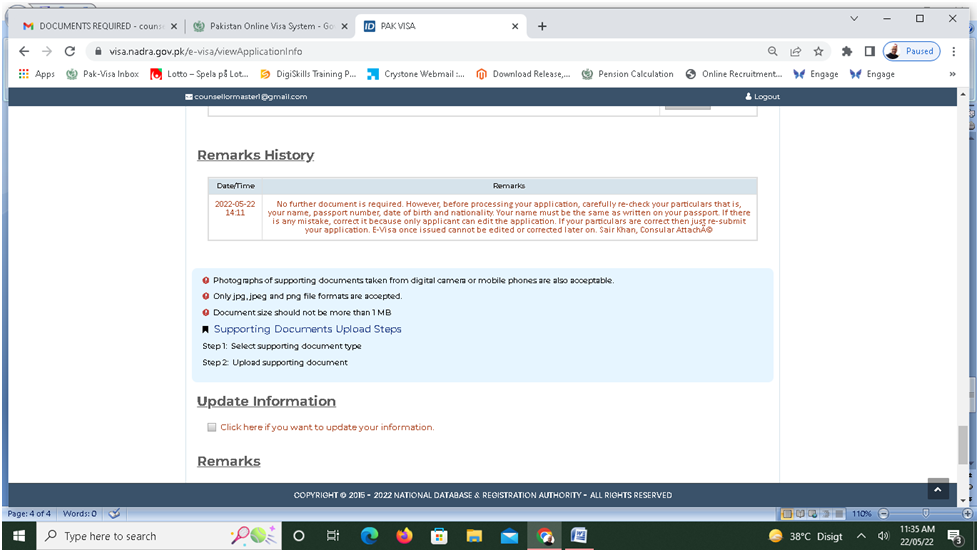
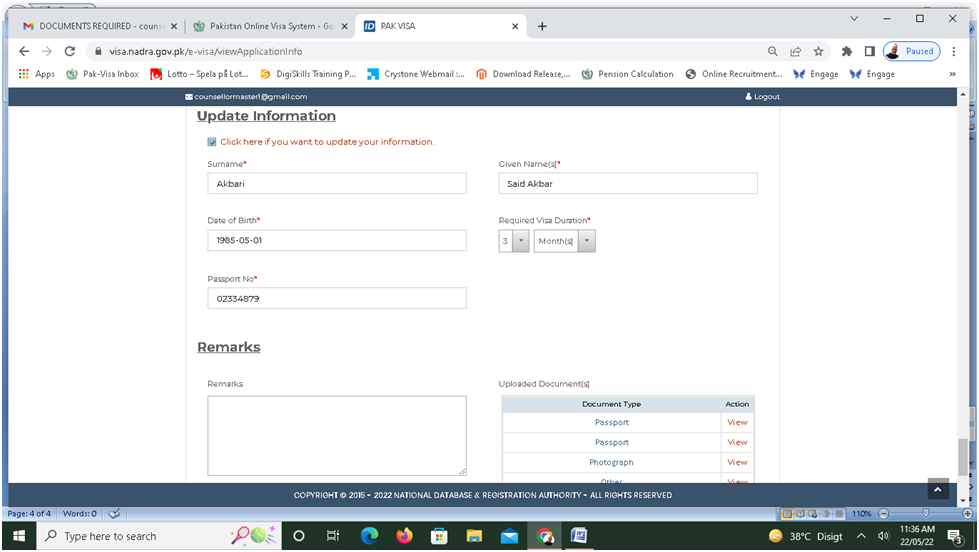
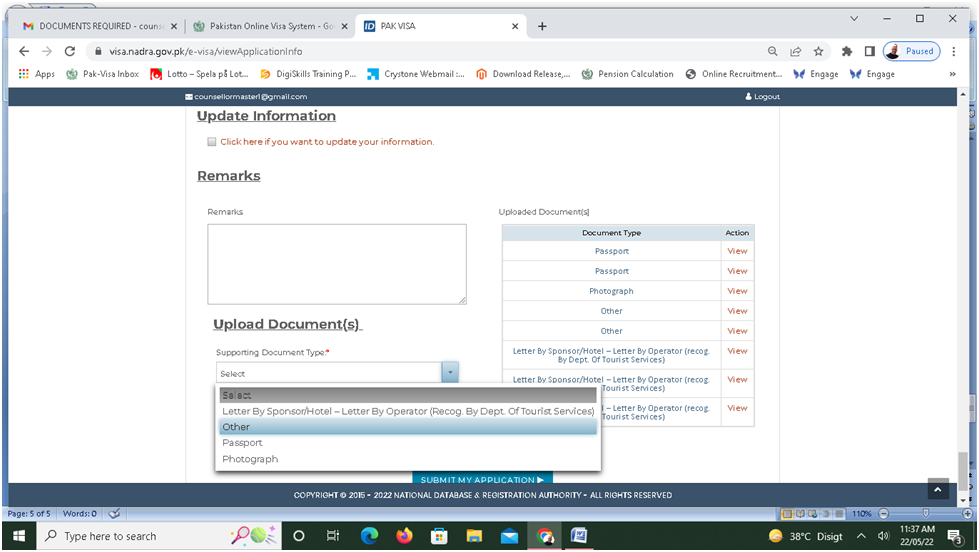
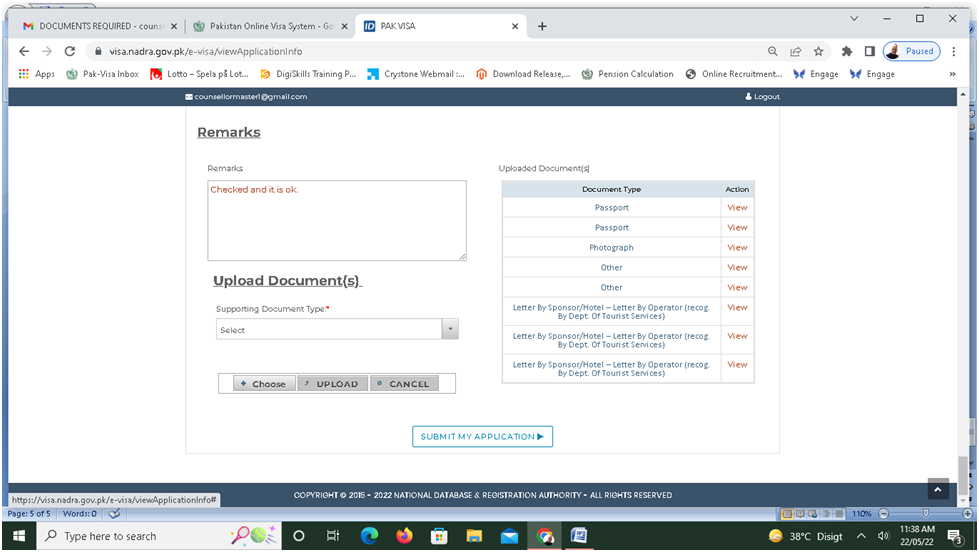
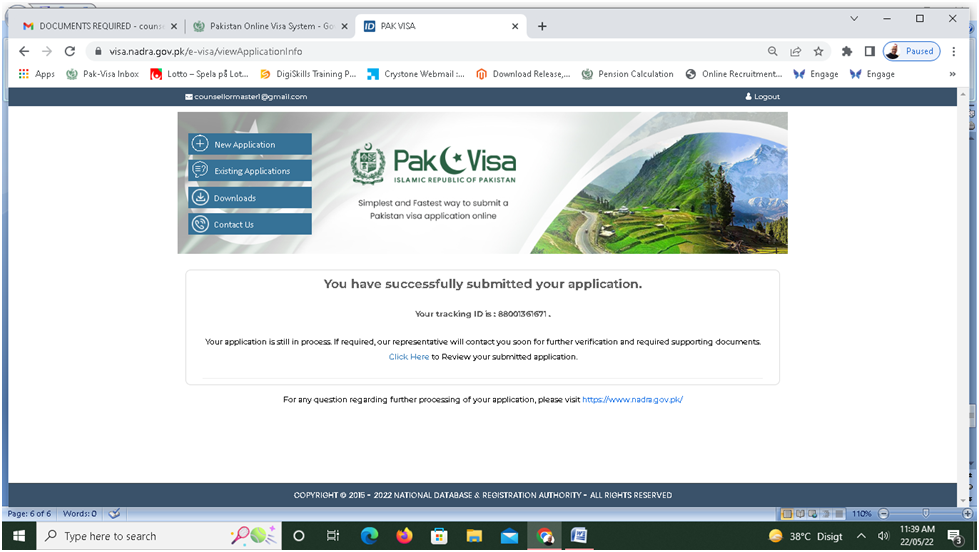
Q. 1. I have already provided all the required documents, why did you send me the application for review?
A. 1. Although, you have provided all the supported documents, yet it is safe to re-check your mandatory information, that is, Your Name, Passport Number, Date of Birth as these information will be printed on your Visa Grant Notice. Once the visa is issued, it cannot be edited or corrected later on. Moreover, only applicant has the option to edit and correct his/her mandatory information. Many applicants have complained about mistakes on their Visa Grant Notice after the issuance of their visas, which could not be corrected later on. That is why each and every application is sent back for final re-check and review to the applicant to ensure the correctness of information on the Visa Grant Notice.
Q.2 I have mistakenly written the category of Passport as Official instead of Ordinary, can I correct it in the review?
A.2. No, it is not possible to edit or correct the category of the passport or upload a new photograph during the review. Even the Visa Officer cannot correct it. The only options are to cancel or reject your visa application and you will have to apply a new visa application with correct information and need to pay the visa fee again. Only Name, Passport Number and Date of Birth can be edited or corrected in the review process by the applicant. Always ask the officer to cancel your application because rejection of application will make your history negative for future visa.
Q.3 I do not have the required documents in hand and may be difficult to provide the same within 7 days. However, if I do not provide it within 7 days, the computer system will automatically cancel my application. In such a situation, what should I do to avoid cancellation of my application?
A. 3 In case, you have been asked by the Visa Officer to provide further supporting documents and you do not have them ready in hand and cannot provide the same within a period of 7 days. Just request to the Visa Officer and write in remarks the duration of period in which you can provide the required documents to keep the application pending till that date and later on send back to you for review when you have all the required documents ready with you. And just re-submit your application. By doing so, your application will not be cancelled and the officer will send it back to you for review later on.
