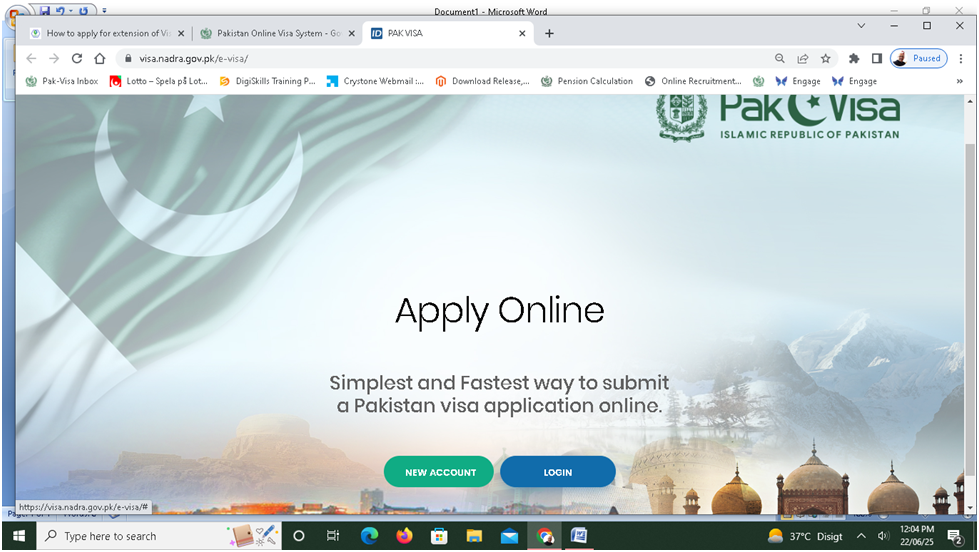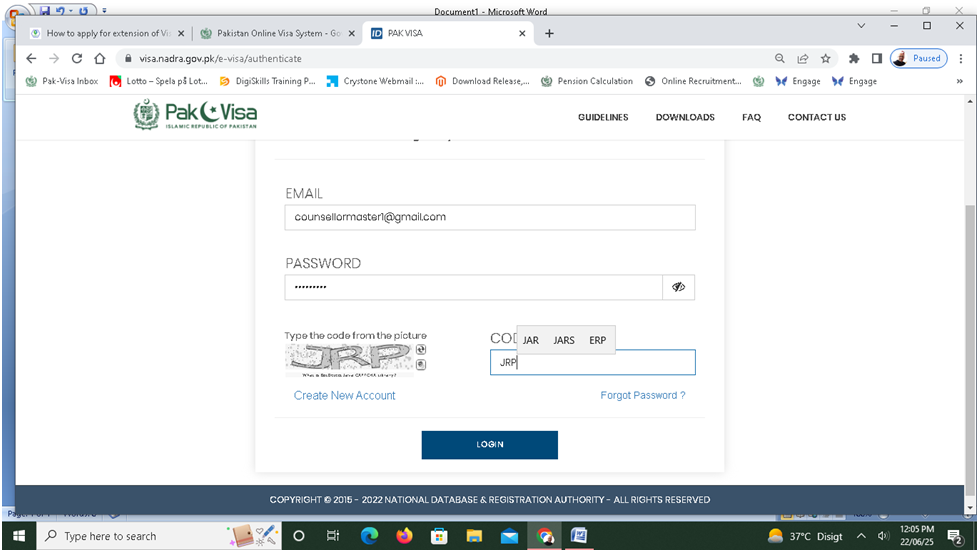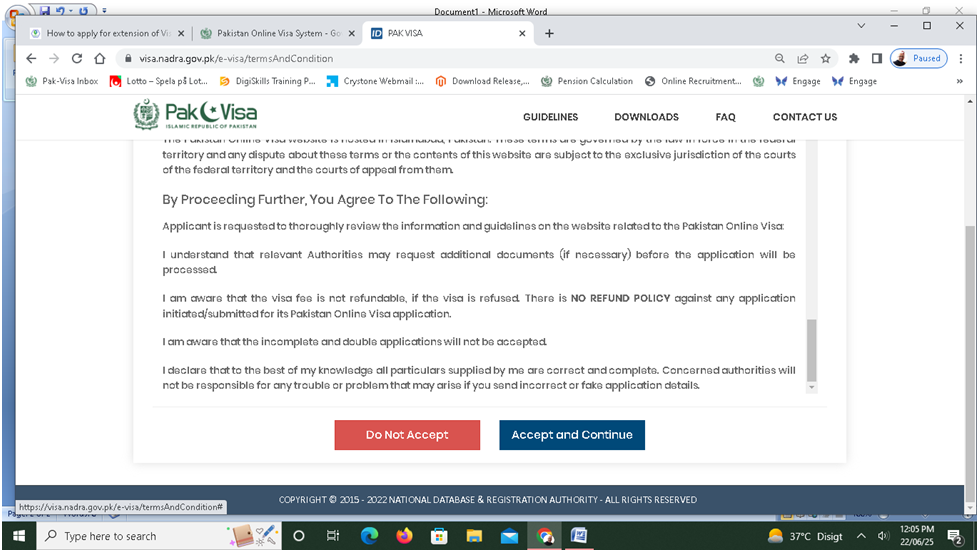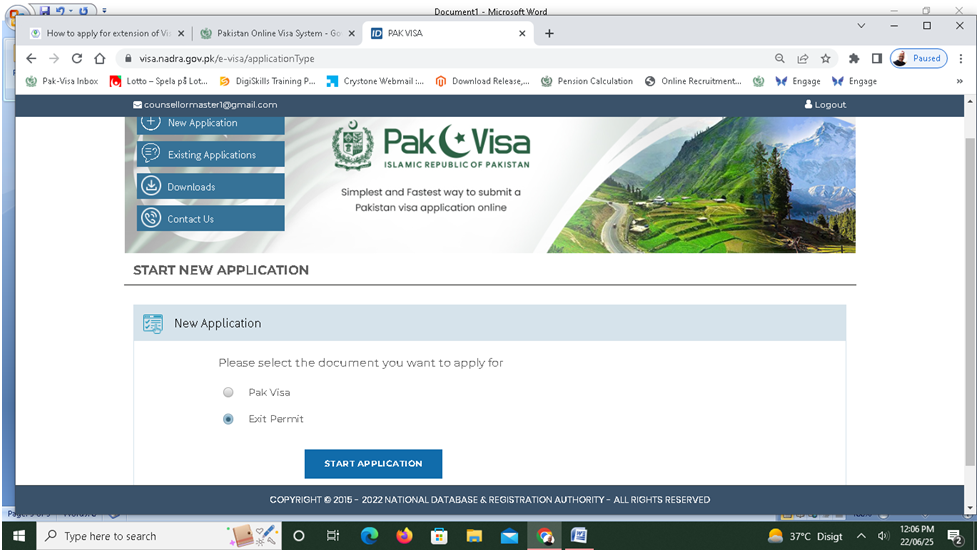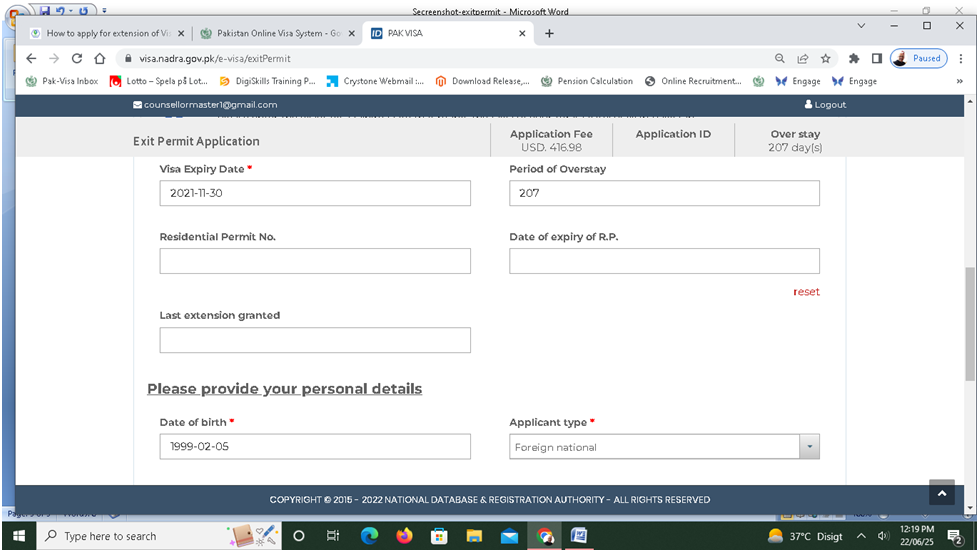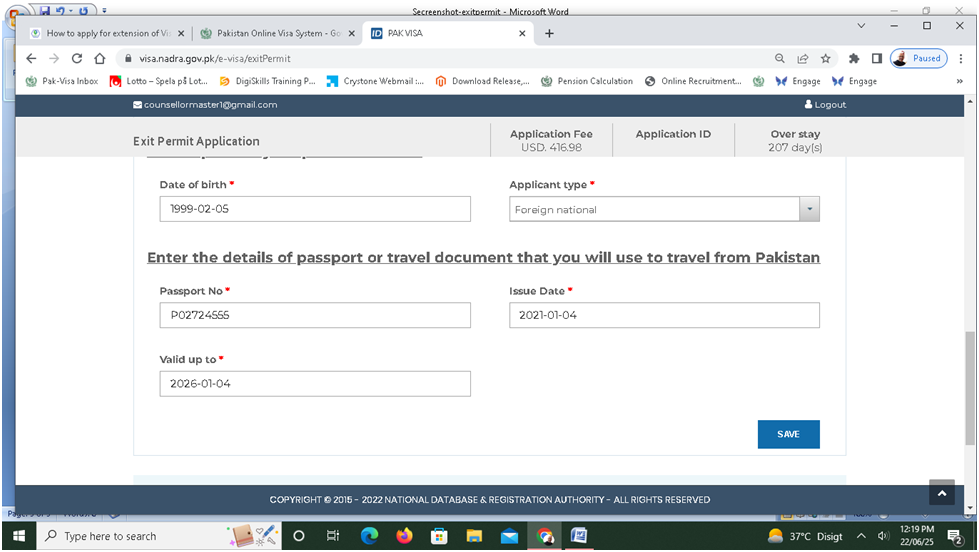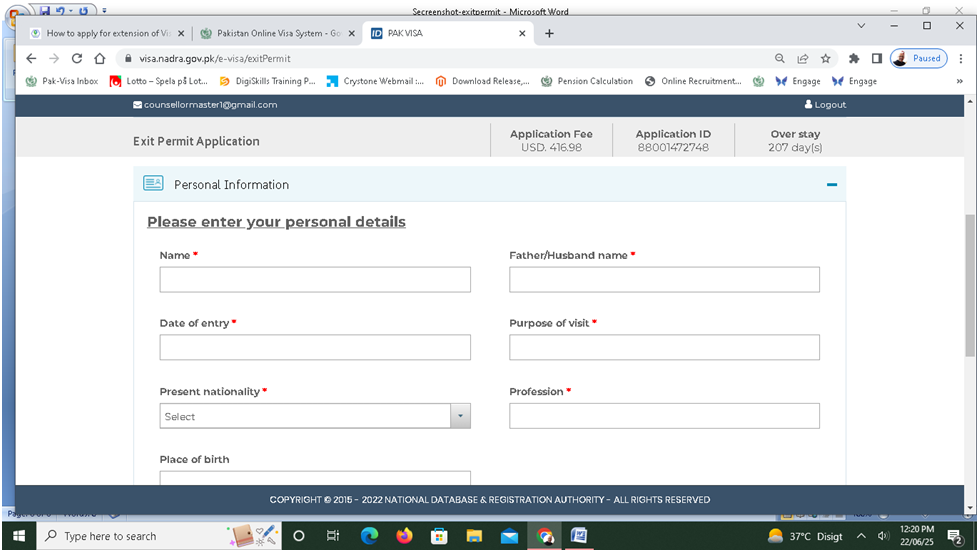What is Exit Permit?
Exit Permit earnable those Foreigners who want to leave Pakistan and go to their country and do not have a valid Pakistani Visa or their visa is expired or cancelled or rejected or they overstayed in Pakistan beyond the duration of their authorized stay granted by Visa Grant Notice. The Exit Permit is issued online by Ministry of Interior Islamabad.
Who Can Apply ?
- Foreign Nationals of 191 Countries;
- All those Applicants whose extension of Visa has been rejected OR cancelled while in Pakistan;
- All those Applicant can whose Visa has expired while staying in Pakistan and overstayed beyond the authorized duration of stay;
- All Foreign Nationals (Maximum Limit: If overstay is up to 1 Year);
- All Foreign Nationals of Pakistan Origin (Maximum Limit: If overstay is up to OR more than 1 Year) Pakistani origin are those: who born in Pakistan or one of their parents is or was Pakistani or one of the spouse is Pakistani or who had POC or NICOP and expired or those who was Pakistani by birth but later on renounced Pakistan citizenship.
Documents Required for Exit Permit:
- Passport
- Picture
- Proof of Last Pakistani Visa
- Proof of Entry into Pakistan
- Rejection OR Cancellation Letter by Ministry of Interior (If visa has been cancelled/rejected)
Duration and Validity of Exit Permit
The Exit Permit (if granted against your application by the Ministry of Interior Pakistan) will be valid for 15 days within which the applicant has to exit Pakistan.
Processing Time
Issuance of Exit Permit is the prerogative of the Government of Pakistan.
- 48 to 72 Hours
Important Note: If the application is sent back for Review to the Applicant, the set processing time will be restarted again from the beginning from the time of re-submission of application. For example, If you submitted your application on 15 June, 2022 and on the 18th June, the officer sent back your application for review and your re-submitted your application on 25 June, 2022. The process time will re-start from 25 June, 2022.
How to Apply?
You can apply for Exit Permit Online and you must be residing in Pakistan. Please see the following step by step guidance given in the screenshots by using the Smart Mobile Phone.
After clicking on Apply Now, you will go to the log in page:
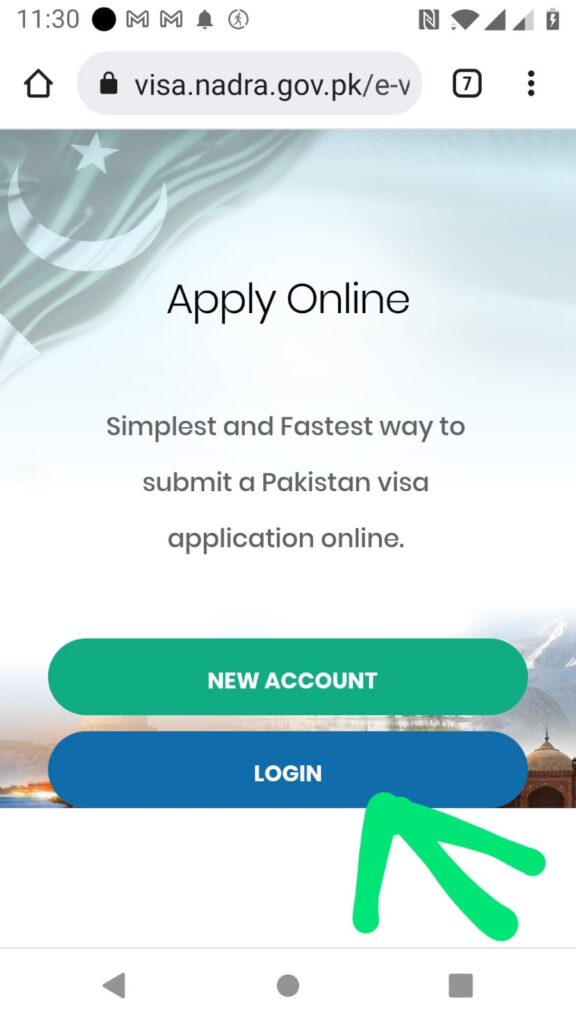
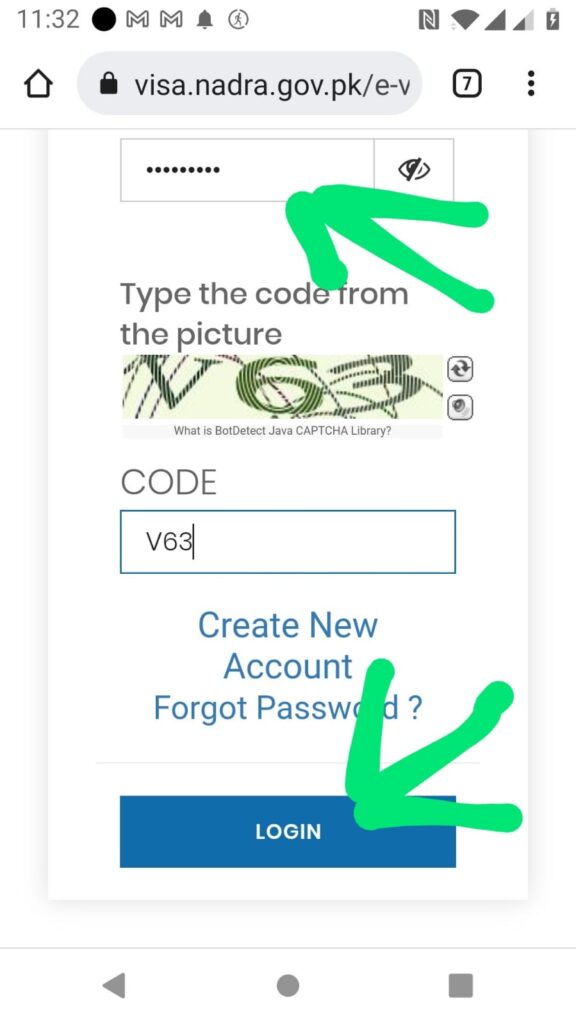
Next login to your account, scrool down and click on Accept and Continue.
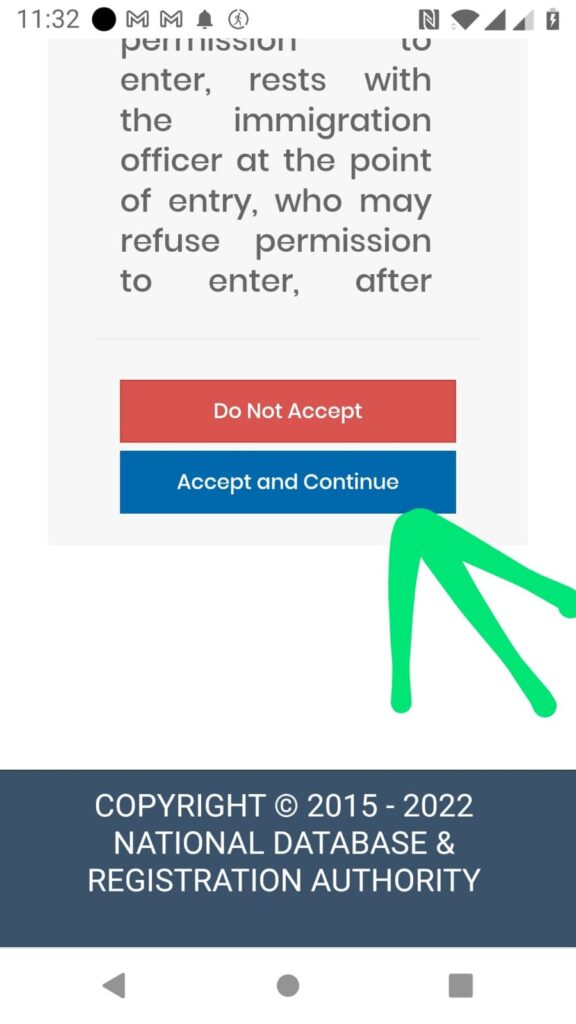
Next Click on New Application.
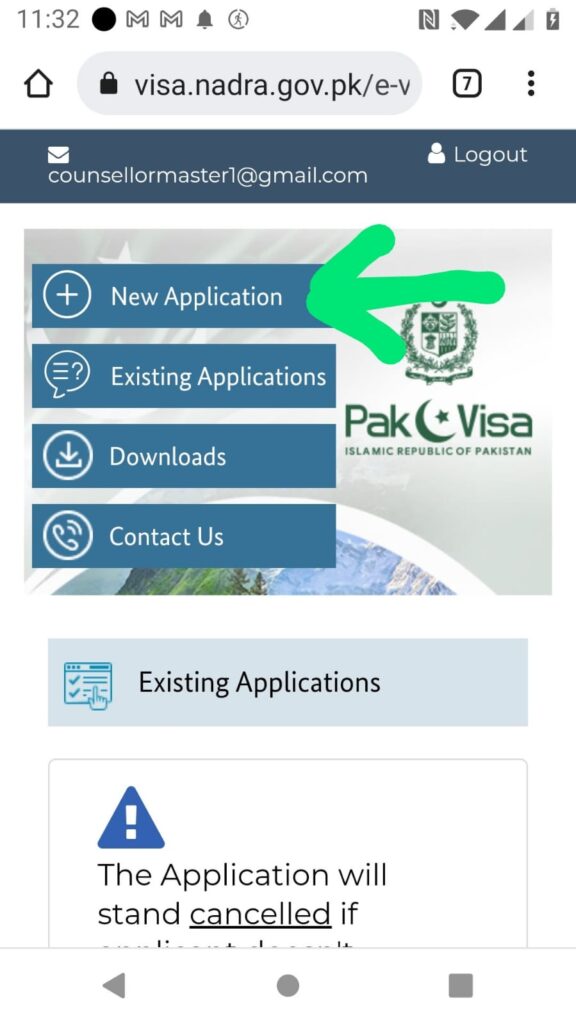
Go ahead and select the option of Exit Permit

On the Next Page provide the information of your Visa Grant Notice you were granted on which you was entered into Pakistan.
By giving the detail of your previous visa date of issue and date of expiry, the computer will automatically calculate the period of overstay, as shown in the following screenshot.

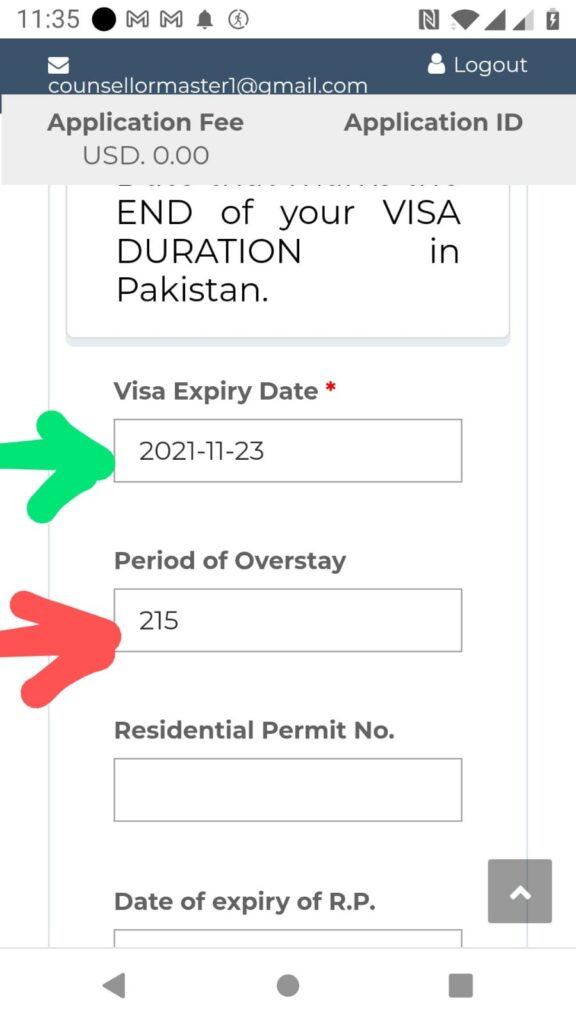
Next you need to enter your date of birth and also select the option of Application Type. In following example, we have selected the option of Foregin National, which means the applicant is a Foreign National. However, there are two options: one is Pakistani Origin and other is Foreign National. If you are Pakistani Origin then select option of Pakistani Origin.
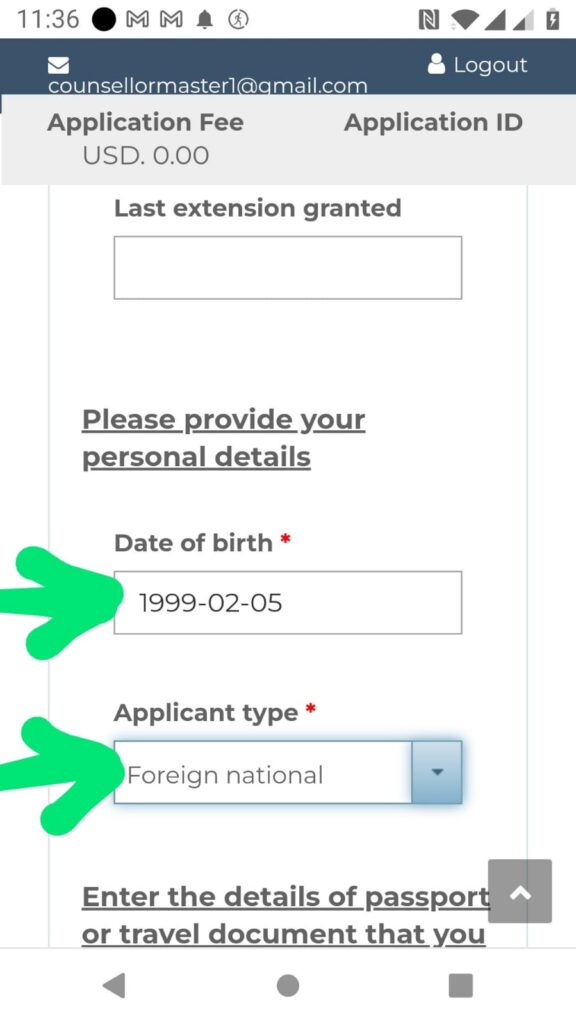
Go ahead and provide the information of your passport.

Next you need to complete the rest of your application. You will see on the top right and left corner of your page the Application ID and the Fee. In the current example, the fee is shown US$ 416 becasue the applicant overstayed upto 215 days. The fee may be vary according to the duration of overstay of the applicant. There may be different type of fee for Foreign National and Pakistani Origin. For fee calculation Click Here.

Go ahead and complete the rest of your application and submit it. Once your application is accepted, you will receive an email regarding the approval of your Exit Permit by email which will look like as shown in the following Screenshot.
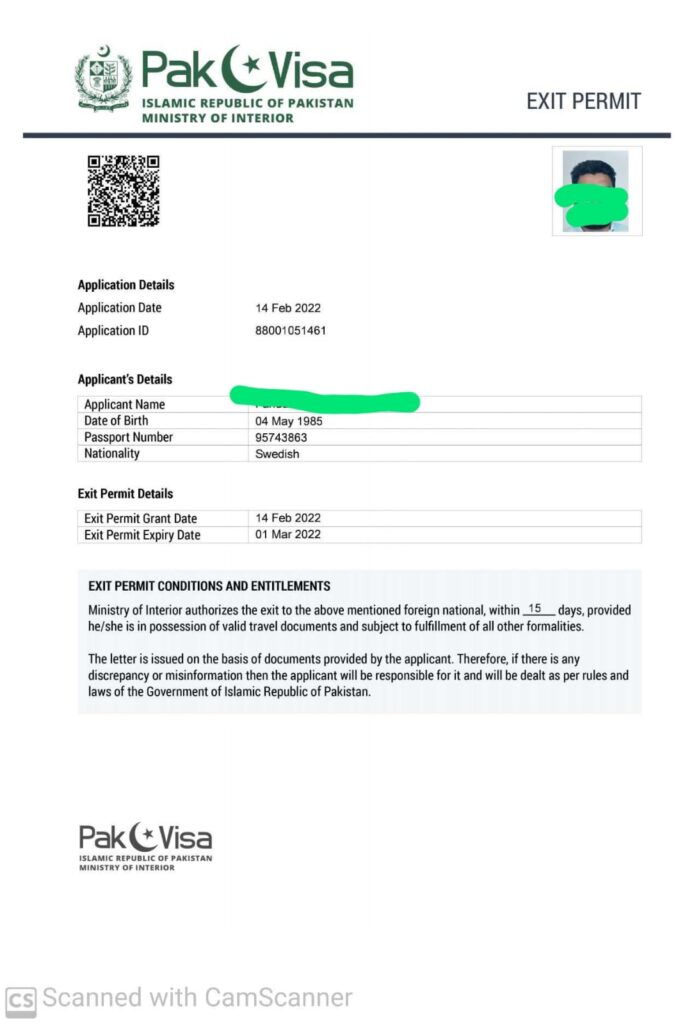
To Contact the Ministry of Interior of Pakistan for any inquiry regarding your Exit Permit Application, Click Here
If you are using Laptop or Desktop computer follow the same procedure explained above and see the following Screenshots for guidance :-