In order to help you guide how to download Visa Grant Notice of Pakistan after receiviving approval of your online visa application, I have created a detailed infographic overview with screenshots for both Smart phone and Laptop/Desktop. Go ahead and check it out and appreciat the efforts of Counsellormaster.
Downloading Visa Grant Notice on Smart Mobile Phone:
When your visa is approved/granted, you will receive an email regarding Notification of Visa Approval as shown below:-

Then you will clcik on Pak Visa Application and log into your account which you had created when you did apply for online visa. See the following screenshot:-

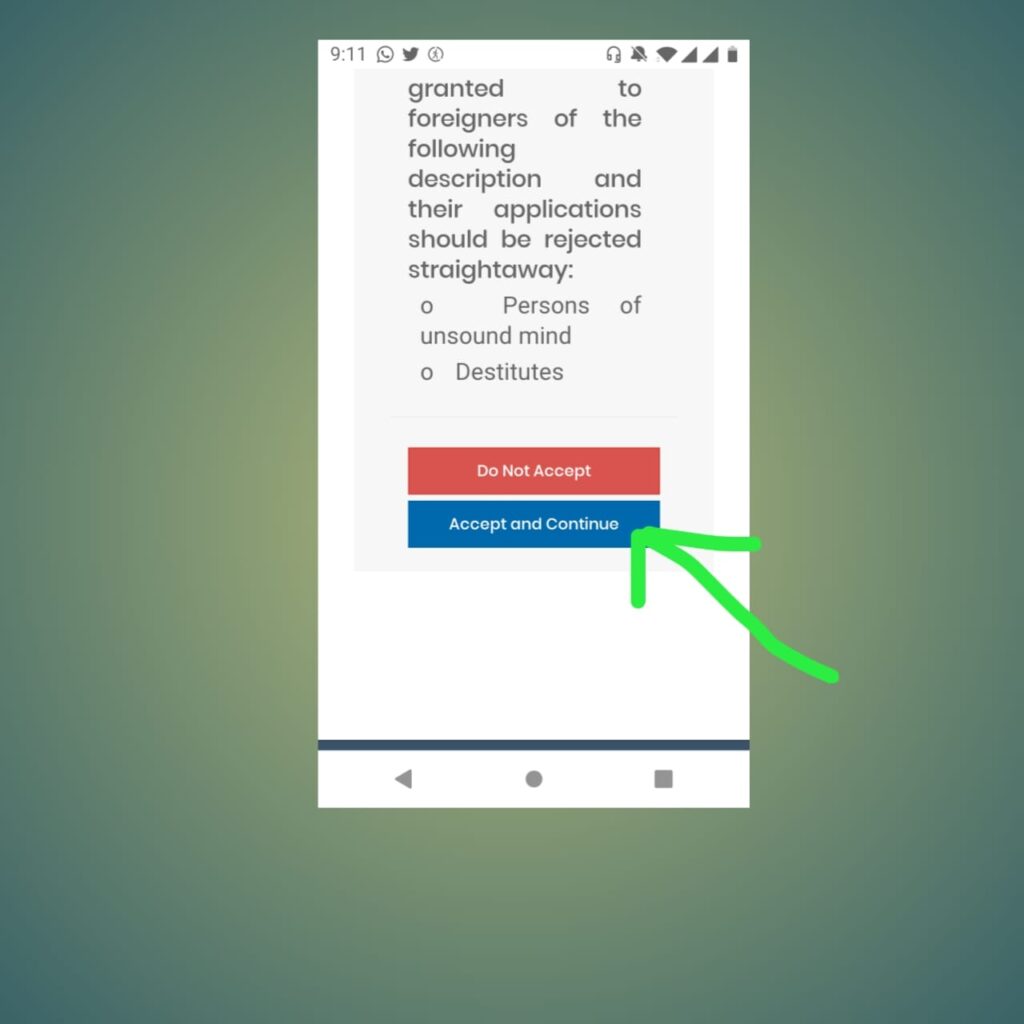
After signing in to your account, you will see the following dashboard of your account, next just click on Completed and then Click on Download as shown in the following pictures:-

Next click on Completed Icon

Then click on Download
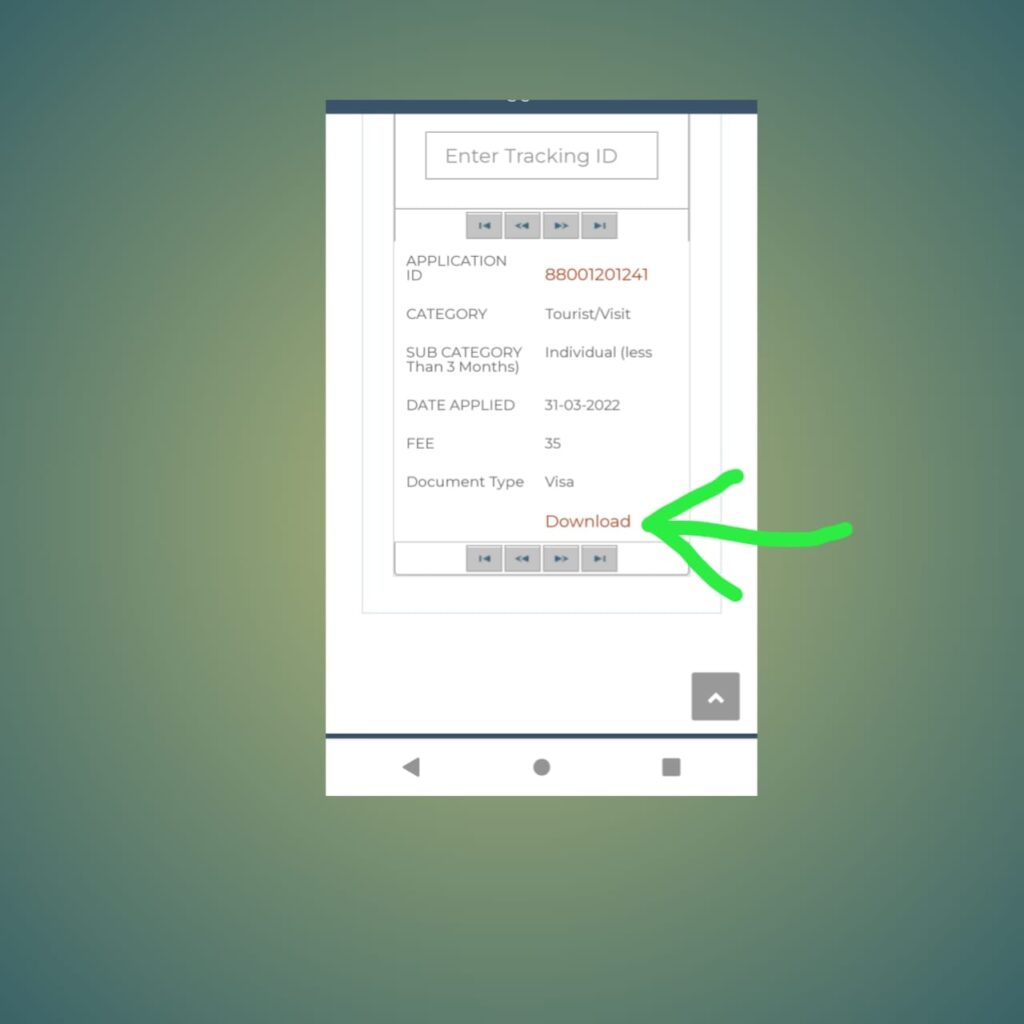
After sussessful downloading your Visa Grant Notice , it will look as shown below:

Now just print out your above Visa Grant Notice and carry it with you while travelling to Pakistan. However, if you face problem sometimes due to software issues and cannot download your Visa Grant Notice on your Smart Mobile phone, then you may use a laptop or desktop.
Keep in mind, in case of loss of your Visa Grant Notice, you can again download it by going through the above step by step procedure. It will always be in your account. The important thing is to keep safe and secure your login ID and Password for your Pak Visa Account.
Downloading Visa Grant Notice on Laptop or Desktop:
When your visa is approved/granted, you will receive an email regarding Notification of Visa Approval as shown below:-


Next, you will clcik on Pak Visa Application and log into your account which you had created when you did apply for online visa. See the following screenshot:-
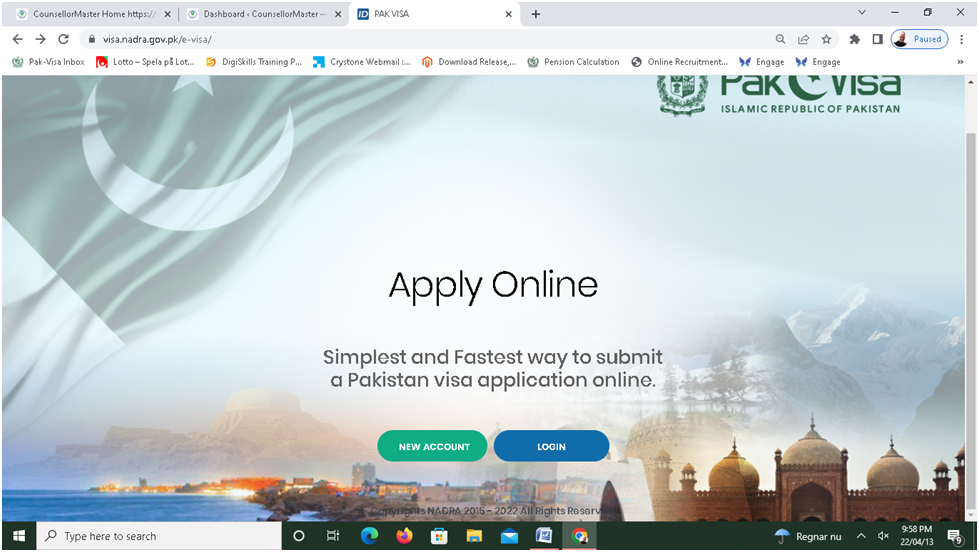
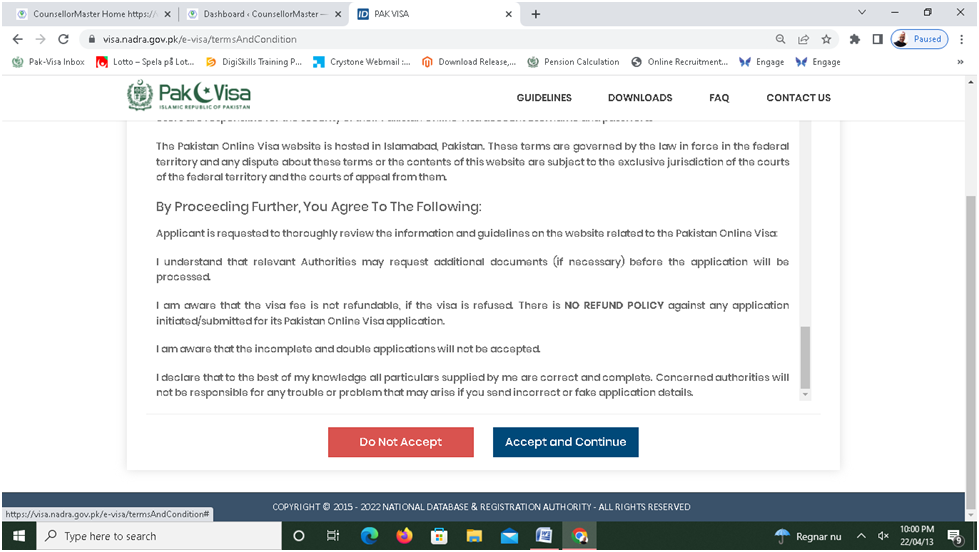
After signing in to your account, you will see the following dashboard of your account, just next click on Completed and then Click on Download as show in the following pictures:-


After sussessful downloading your Visa Grant Notice , it will looks as shown below:
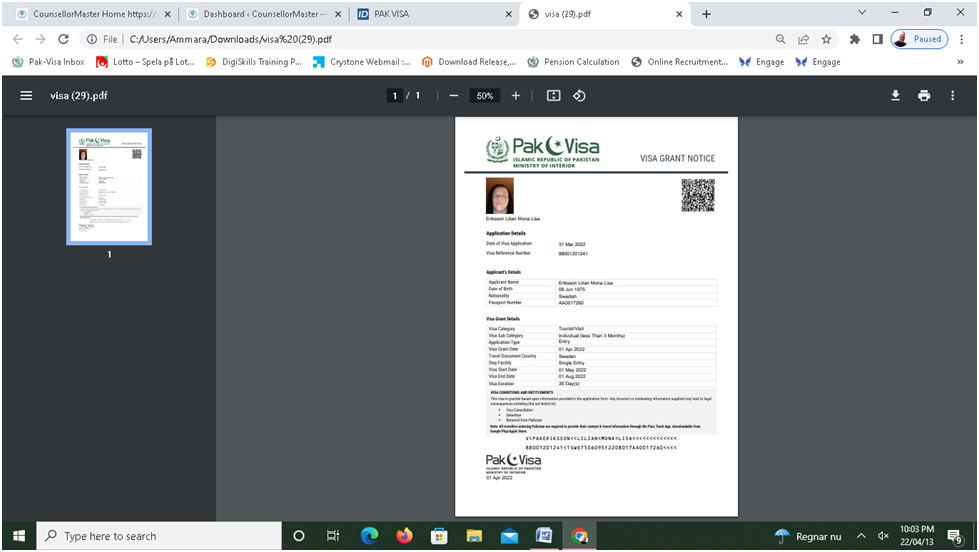
After downloading your Visa Grant Notice Just print it out and carry it with you while travelling to Pakistan. Keep in mind, in case you lost your Visa Grant Notice, you can again download it by going through the above procedure. It will be always in your account. The important thing is to keep safe and secure your login ID and Password of your Pak Visa Account. In case, you forget your Password, you can reset it by clciking on forgot passwaod option of your account.
You can also Verify Your E-visa online. If you want, Click here to verify.
